If you are thinking about learning Cisco networking you’ll need to get practice on Cisco routers and switches. To practice most of us build a home “lab” that we can use to practice everything. If you are interested in becoming CCNA certified you probably have no idea what equipment you should buy to study so in this lesson I want to help you by explaining what equipment you should buy and what you should avoid.
So what equipment should you get?
To practice everything in CCNA Routing & Switching, you will need some routers and switches.
You can buy real hardware or you can use an emulator or simulator. I’ll explain the advantages and disadvantages of each.
Real Hardware
If you are new to networking and/or Cisco and never worked with their routers/switches before, it’s not a bad idea to buy some real hardware. You will get a feeling of what it’s like to work with real routers and switches, cable everything, etc.
Switches
Cisco Catalyst 2950T

This is a layer 2 switch that does pretty much everything you need for CCNA R&S. If you look at eBay you can find the Cisco Catalyst 2950 for around $30. It doesn’t matter if you buy the 8, 24 or 48 port model. Not too bad right? Keep in mind you can sell them once you are done with CCNA without losing (much) money. This switch is cheap and perfect for CCNA!
The catalyst 2950 is a great (and cheap) switch but it doesn’t support any layer three features. We need this if you want to use your switch as a router.
Cisco Catalyst 3550
The 3550 does everything the 2950 can do but it also supports routing. You will need at least one of these switches.

What about other switch models? Anything else we can use for CCNA?
- The Cisco Catalyst 2960 is the successor of the Cisco Catalyst 2950, it’s a great layer 2 switch, but a bit pricier.
- The Cisco Catalyst 3560 is the successor of the Cisco Catalyst 3550, it also offers routing features but also pricier.
- The Cisco Catalyst 3750 is also a switch that can do routing but it’s very expensive.
Are there any switches that you should NOT buy?
- Don’t buy the Cisco Catalyst 2900XL switch: you’ll need at least the Cisco Catalyst 2950 switch. Many features are not supported on the Cisco Catalyst 2900XL switch.
- Don’t buy the Cisco Catalyst 3500XL switch: same problem as the one above.
Routers
What about routers? There are two routers that I can recommend. These routers are “end of sale” and very affordable nowadays.
Cisco 1800 series
The 1800 series is a small router that supports everything you want to try for CCNA R&S .

There are four different models:
- 1811
- 1822
- 1841
- 1861
My recommendation is to buy the 1841 router. This router has two FastEthernet interfaces and two slot modules (called WICs) that you can use to insert a variety of interfaces, including serial interfaces. The 1861 router has one slot module and is pricier than the 1841 router.
The 1811 and 1822 only have two FastEthernet interfaces. If you can get them cheap, these are nice to have. Just keep in mind you can’t play with things like serial interfaces that are required to test some WAN protocols or connect analog phones to your router when you want to play with VoIP.
Cisco 2800 series
The 2800 series is another great router. One of the advantages over the 1800 series is that it’s a rack model. If you plan to buy a small server rack then you can easily mount these. Don’t forget to check if they come with rack mount brackets though.

One disadvantage of this router is that it’s noisy. It produces far more noise than the 1800 series so if you plan to buy these routers and sit next to them, I would look for the 1841 router instead. There are different models: There’s a 2801, 2811, 2821 and 2851. All of these router models are suitable for CCNA R&S.
Flash Memory and RAM
Routers come with flash memory and RAM. The flash memory is used to store the operating system (Cisco IOS). The RAM is required to run Cisco IOS and its processes. The latest IOS images require that you have:
- At least 64MB flash and 192MB of RAM for the 1800 series.
- At least 128MB flash and 512MB of RAM for the 2800 series.
Make sure you check this before you buy your router. It’s possible to upgrade this later but it’s easier to buy a router that already has enough RAM and flash memory.
Cables
It’s nice to have routers and switches but you also need to connect them to each other or your computer somehow. These are the cables that you should buy:

Above you see the blue Cisco console cable. It probably comes with the switch or router but make sure you have at least one. You’ll need this to configure your devices. Most computers / laptops don’t have serial ports anymore so you might want to get one of these:

This is a USB to serial port converter. If you have one of those then you might have to switch the console cable between your switches. It works, but you can also buy something like this:

It’s a USB connector with 4x RS-232 serial connectors you can use for your blue Cisco console cables to connect to your network devices. It saves the hassle of plugging and unplugging your console cable between your switches. The one I’m using is from KÖNIG and costs around $30. Google for “USB 4x RS-232” and you should be able to find something similar.
Between the switches and routers, you’ll require UTP cables:
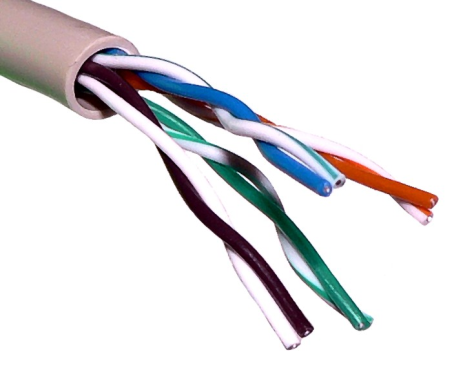
There’s a difference between straight through and crossover cables. Modern switches and network cards support auto-sensing so it really doesn’t matter what kind of cable you use. If you are going to connect your 2950 or 3550 switches to each other make sure you buy crossover cables since they don’t support auto-sensing!
Autosensing means that the interface will figure out automatically if you connected a straight or crossover UTP cable.
There are some WAN (Wide Area Network) protocols that you will have to practice, these require serial interfaces and serial cables. It depends on your router model which interfaces and cables you will need. The picture below is a DB60 serial cable that can be used with the WIC 1-T serial interface:

I recommend to get two serial cables for your lab.
Emulator / Simulator
Another option to get familiar with Cisco routers and switches is to use an Emulator or simulator. These allow you to run Cisco IOS on your own computer (Emulator) or mimic the CLI (Simulator). There are a number of different options.
GNS3
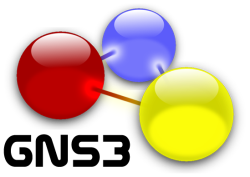 This is a popular emulator that runs the Cisco IOS software but you can only emulate routers…no switches. You can download GNS3 for free from but you’ll have to supply the IOS image yourself. Cisco owns the copyright on IOS so it can’t be shared freely. I suggest using the 3640 or 3725 router in GNS3.
This is a popular emulator that runs the Cisco IOS software but you can only emulate routers…no switches. You can download GNS3 for free from but you’ll have to supply the IOS image yourself. Cisco owns the copyright on IOS so it can’t be shared freely. I suggest using the 3640 or 3725 router in GNS3.
The closest you can get to emulate a switch in GNS3 is inserting this NM16-ESW Etherswitch module in your virtual router. It adds 16 switch ports to your virtual router and supports basic switching features. Unfortunately, this module is very limited and I don’t recommend using it for CCNA.
It is possible though to connect real switches to your virtual GNS3 routers if you have enough network cards in your computer. You can also add some USB network adapters to achieve this.
Cisco VIRL
This is Cisco’s official emulator. It is a great product and it’s what I use for most of my labs nowadays. The advantages of Cisco VIRL are:
- It’s from Cisco so it’s 100% legal. It includes all IOS images.
- It runs routers, switches but also some other devices like the Cisco ASA firewall.
It does have some disadvantages:
- Hefty hardware requirements: at least 8GB of RAM and a decent CPU.
- It’s not free. You pay about $199 annually.
- It runs on VMware so you will need an ESXi server or VMWare workstation. ESXi can be downloaded for free but VMware workstation is a paid product.
- The installation is not straight forward, it does take time to install Cisco VIRL and to get familiar with it.
Packet Tracer
Cisco also has a simulator called Packet tracer, specifically created for CCNA Routing & Switching. It’s a simulator so it mimics the commands and output of Cisco IOS. Everything that is CCNA related is supported but if you want to try something else, it’s possible that the command is not included.
Packet tracer is not available to the public, it can only be downloaded if you are a member of the Cisco Networking Academy.
Topology
No matter if you buy real routers and switches or use an emulator like Cisco’s VIRL. You will have to build a topology.
For CCNA R&S, I recommend to connect your switches like this:
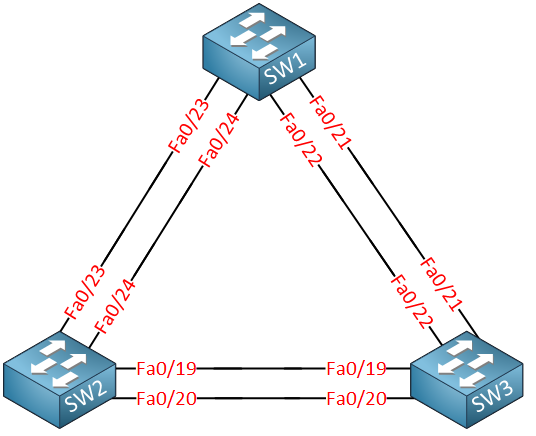
Three switches in a triangle allows you to play with all switching protocols without having to re-cable your network over and over again.
If you have real hardware, I would connect the routers like this:
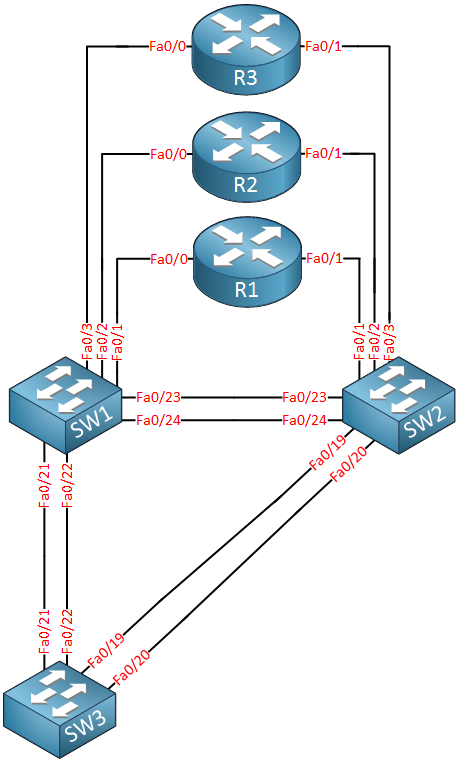
The topology above allows you to practice with the routers without having to re-cable. If you use an emulator like GNS3 or Cisco VIRL then you can connect three routers in a triangle like this:
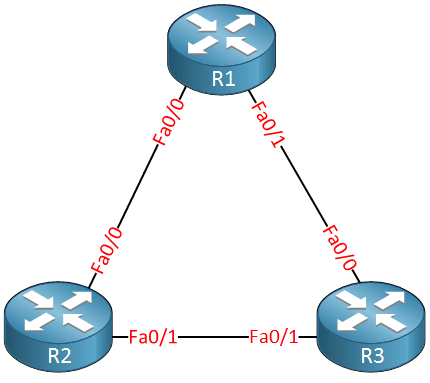
The topology above can be used to practice most protocols that we use on the routers. I also recommend to connect two serial cables between two routers like this:
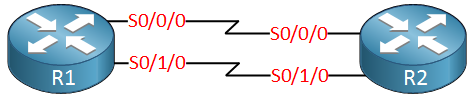
This allows you to practice all WAN protocols that you will encounter in CCNA R&S.
The interface numbers that I am using the diagrams above might be different for you. Each switch/router uses different interfaces and numbers.
Looking at the network diagrams above, you can see we will need three switches and three routers. Here’s what I would suggest if you want real hardware:
- 2x Cisco Catalyst 2950 switch (or Cisco Catalyst 2960)
- 1x Cisco Catalyst 3550 switch (or Cisco Catalyst 3560 or 3750)
- 3x Cisco 1841 router
This is a cost effective lab that allows you to practice everything.
Conclusion
I hope this lesson has helped to understand the different options that we have to build a CCNA routing & switching lab. If you are new to (Cisco) networking then I would highly recommend to build a lab with real hardware. You want to get familiar not only with the Cisco CLI but also with the hardware.
If you are on a budget, then Packet tracer is a good option since it allows you to practice most CCNA commands. Still want to use some hardware? You can try GNS3 to emulate your routers and connect them to your real switches. It might take some time to get it to work though, time that is better spent actually studying networking instead of fiddling with an emulator.
Cisco VIRL is a great product but I would not recommend it for CCNA. It’s a better solution for CCNP and CCIE since it allows you to build large topologies with a few mouseclicks. For CCNA, it’s best to get familiar with real hardware and you only need a few switches/routers.
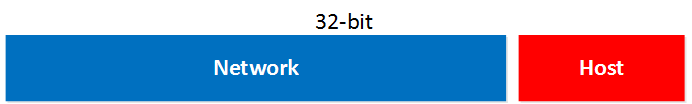
No comments:
Post a Comment